Bring this or any training to your organisation
Full-scale programme development
Delivered when, where, and how you want it
Blended learning models
Tailored content
Expert team coaching
Creating a Project Plan With SharePoint (PMIS)
Course 919
- Duration: 3 days
- Labs: Yes
- Language: English
- Level: Foundation
Learn how to create a project plan with SharePoint as a Project Management Information System (PMIS) in this hands-on course. Discover how you can use SharePoint to create a system where all project management stakeholders and team members are empowered by centralising, standardising, collaborating, and communicating on all aspects of the project and its life cycle. Learn how you can leverage its timely Business Intelligence, communications tools, and complete integration with MS Office and MS Project.
Creating a Project Plan With SharePoint (PMIS) Delivery Methods
Train your whole team by bringing this course to your facility:
- In-Person
- Online
Creating a Project Plan With SharePoint (PMIS) Course Information
In this PMIS training, you will:
- Build a SharePoint Project Management Information System (PMIS).
- Create and customise a SharePoint site for effective collaboration.
- Monitor and analyse the project schedule and milestones in a SharePoint site.
- Generate on-demand project status reports.
Prerequisites
Attendees should have experience at the level of Learning Tree course 296, Introduction to Project Management Training.
Creating a Project Plan Course Outline
- Leveraging industry best practises, tools and techniques to achieve project success
- Benefiting from SharePoint collaboration features
- Tailoring SharePoint as a standards-based PMIS
Creating the SharePoint PMIS
- Presenting a project management methodology
- Identifying relevant organisational processes
- Setting up sites with new and existing templates
- Performing initial site administrative tasks
Adding users and setting permissions
- Defining organisational structure
- Determining stakeholder communication requirements
- Building a SharePoint communication plan
- Customising permissions for specific site components
Customising the PMIS structure and standards
- Planning the information architecture
- Generating issue, contact, calendar, project tracking and custom lists
- Centralising documents in libraries
- Supporting various document types: PDF, Word documents and Excel spreadsheets
Identifying project coordination challenges
- Real time
- Remote
- Offline
- Performing a needs assessment
- Selecting the appropriate SharePoint solution
Employing SharePoint collaboration features
- Enabling version control, check-in/check-out and content approval for document management
- Allowing for offline communication
- Utilising wikis for efficient content management
- Linking Microsoft Office to SharePoint
Monitoring the project schedule
- Establishing project tracking guidelines
- Documenting a risk management process
- Subscribing to automated alerts
Analysing project progress
- Comparing planned vs. actual task performance
- Assigning tasks with the Project Task List
- Updating the Issues List
Correcting project deviation
- Determining change control procedures
- Reevaluating the project schedule
Informing project status to stakeholders
- Filtering project information with custom views
- Creating management dashboards with Web Parts
Establishing a Meeting Workspace
- Centralising meeting agendas, documents, action items, schedules and contacts
- Linking Microsoft Outlook with SharePoint
- Locating project information with the built-in search tool
Leveraging existing project tracking documents
- Employing Microsoft Office 2010 integration with SharePoint Server
- Exporting Microsoft Excel data to SharePoint lists
- Synchronising a Microsoft Project plan
Presenting project status data
- Editing a Microsoft PowerPoint presentation from the PMIS
- Considering third-party products and application compatibility
- Transferring project and personal lessons learned
- Archiving the SharePoint PMIS
Need Help Finding The Right Training Solution?
Our training advisors are here for you.
PMIS Training FAQs
A PMIS is usually one or more software applications and a methodical process for collecting and using project information.
Attendees will work in both SharePoint 2016 and SharePoint Online (O365), as well as the newest versions of MS Office and MS Project.
Yes, you will learn 17 PDUs after you complete this course.