- Bring this or any training to your organisation
- Full - scale program development
- Delivered when, where, and how you want it
- Blended learning models
- Tailored content
- Expert team coaching
(PA-281) Traps: Install, Configure and Manage Training
Course 1678
- Duration: 2 days
- Language: English
- Level:
Palo Alto Networks® Traps™ Advanced Endpoint Protection prevents sophisticated vulnerability exploits and unknown malware-driven attacks. Successful completion of this two- day, instructor-led course equips the student to install Traps in basic configurations Successful completion of this two day, instructor-led course equips the student to build a basic Traps deployment.
- Students must have Windows system administration skills and familiarity with enterprise security concepts.
Learning Tree Training Vouchers cannot be used to pay for the tuition fee for this course.
This course is delivered by a Learning Tree approved training partner.
(PA-281) Traps: Install, Configure and Manage Training Delivery Methods
- After-course instructor coaching benefit
- Learning Tree end-of-course exam included
(PA-281) Traps: Install, Configure and Manage Training Course Benefits
Students will learn how Traps protects against exploits and malware-driven attacks. In hands-on lab exercises, students will install and configure the Endpoint Security Manager (ESM) and Traps endpoint components; build rules; enable and disable process protections; and integrate Traps with Palo Alto Networks WildFire™, which provides prevention and detection of zero-day malware.Traps: Install, Configure and Manage Training Outline
- How sophisticated attacks work today
- The design approach of Traps
- Main features of Traps
- Traps resources
- Planning the installation
- Installing ESM Server and database
- Installing ESM Console
- Installing agents
- Managing content updates
- Upgrading Traps
- Exploitation techniques and their prevention
- Malware techniques and their prevention Mod 4: Consoles Overview
- Introduction to ESM Console
- Introduction to the Traps Agent Console Mod 5: Traps Protection Against Exploits
- Architecture and overview
- Configuring exploit protection
- Architecture and Overview
- WildFire
- Local Analysis
- Trusted Publishers
- Malware Restrictions and Malware Protection Modules
- System monitoring
- License administration
- Important server and agent settings
- Agent actions
- Forensic information retrieval
- Responding to prevention events Mod 9: Basic Traps Troubleshooting
- Troubleshooting Resources
- Working with Technical Support
- Troubleshooting scenarios
Need Help Finding The Right Training Solution?
Our training advisors are here for you.
Course FAQs
Yes! We know your busy work schedule may prevent you from getting to one of our classrooms which is why we offer convenient online training to meet your needs wherever you want, including online training.