- 3-day instructor-led training course
- One-on-one after course instructor coaching
- Pay later by invoice -OR- at the time of checkout by credit card
Nintex O365 Workflow Training
Course 1555
- Duration: 4 days
- Labs: Yes
- Language: English
- Level: Advanced
In this Nintex O365 workflow training, you gain a comprehensive overview of the Nintex O365 Workflow platform. Learn to leverage the Nintex O365 Workflow platform to save time, boost productivity, and enhance your organisational processes. In this Nintex training course, you gain the knowledge and skills to rapidly create workflows that automate business practises. Learn Nintex best practises to maximise the effectiveness of your workflows.
- Working knowledge of Microsoft SharePoint Online
- Able to configure lists and libraries
Nintex O365 Workflow Training Delivery Methods
- After-course instructor coaching benefit
- After-course computing sandbox included Learning Tree
Nintex O365 Workflow Training Course Benefits
Build workflows with the Nintex O365 workflow platformConfigure Nintex actions to automate business practisesConvert business rules to a workflow processLearn troubleshooting and best practisesNintex O365 Workflow Training Outline
- Defining workflows
- Exploring Nintex workflow solutions
- Presenting the workflow case study
- Comparison of Nintex O365 vs Nintex with the SharePoint on-premise enviornment
- Configuring a SharePoint Site to Utilise Nintex Workflows
- Building SharePoint sites
- Configuring lists and libraries for workflow needs
- Adding the Nintex Workflow app
- Saving and publishing the workflow
- Processing the workflow
- Developing a Workflow Solution
- Gathering business requirements
- Channeling requirements into logical workflows
- Translating requirements to Nintex actions
- Publishing and running workflows
- Exploiting workflow actions
- Making decisions with conditions
- Working efficiently with parallel processes
- Modelling business processes with the state machine
- Iterative processing with loops
- Starting workflows conditionally based on statuses
- Updating SharePoint list and library items
- Processing data with the Calculate Action
- Managing multiple outcomes with the Flexi task
- Checking the workflow history log to identify current state of the workflow
- Adding entries to the Active Directory
- Updating entries in Active Directory
- Managing Document Libraries with Workflows
- Converting business documents to SharePoint content types
- Creating and configuring content types
- Moving documents between libraries
- Checking in and checking out documents
- Implementing SharePoint Sites via Workflows
- Concurrent business processes with parallel actions
- Reviewing workflow logs
- Diagnosing process errors
- Adding entries to a log file
- Optimising performance
- Designing a logical workflow
- Reassigning workflow tasks for a flexible workforce
- Accessing content that doesn’t live in Office 365 or SharePoint
Need Help Finding The Right Training Solution?
Our training advisors are here for you.
Course FAQs
You will need a working knowledge of SharePoint Online.
Many of the Workflow actions are similar but there are differences between the 2 platforms.
Forms that are developed with the SharePoint Nintex Forms platform cannot be imported into the O365 environment. Also, there are some forms actions that are available in the on-premise environment but not available yet in the O365 environment and visa versa where there are some forms actions available in the O365 environment but not available in the on-premise environment.