- Bring this or any training to your organisation
- Full - scale program development
- Delivered when, where, and how you want it
- Blended learning models
- Tailored content
- Expert team coaching
Deploying VMware vSphere
Course 171
- Labs: Yes
- Language: English
- Level:
Reduce total cost of ownership and improve disaster recovery by virtualising your organization's infrastructure with VMware vSphere. In this training course, you gain the knowledge and skills to deploy, configure, and manage a highly available virtual infrastructure by leveraging VMware vSphere, vCenter Server, and ESXi Server in an enterprise environment.
- Experience with Windows or Linux system administration and networking knowledge
- You should know how to:
- Create and administer users, groups, and shared network resources
- Configure networking resources, such as routers, switches, and firewalls
- Specify hardware requirements for server operating systems and applications
- Remotely access and administer computers in a network environment
- This course uses VMware vSphere 6.0, but is applicable to older versions of the software
Deploying VMware vSphere Delivery Methods
- After-course instructor coaching benefit
- Learning Tree end-of-course exam included
Deploying VMware vSphere Course Benefits
Deploy and configure a virtual infrastructure with VMware vSphereAllocate networking and storage resourcesCreate direct-attached storage and storage area networksLeverage vCenter Server for a secure and efficient IT environmentCourse Outline
- Virtualising physical hardware
- Mapping a physical data centre topology to a virtual one
- Sharing storage resources
First steps
- Walking through the installation steps
- Working with the Direct Console User Interface (DCUI)
Leveraging vCenter Server 6.0
- vCenter vs. Direct Connection for management
- Applying additional vCenter management objects
Defining vSphere network terminology
- Utilising physical network resources
- Establishing ports and port groups
Designing virtual switches
- Engineering a virtual switch layout
- Combining physical network cards for automatic failover
Establishing policies
- Implementing network policies for security
- Shaping network traffic
- Teaming network cards
Creating and managing a data store
- VMkernel access to LUNs
- Multipathing
- Setting up a Network File System (NFS) data store
- Comparing ESXi Server data store options
Enabling Fibre Channel storage
- Controlling access to the shared storage
- Making Fibre Channel LUNs available
Completing iSCSI setups
- Identifying the components of iSCSI
- Authenticating the ESXi Server with CHAP
Initiating VMFS data stores
- Creating a VMFS
- Extending a VMFS
Installing the vCenter components
- vCenter vs. vSphere Client
- vSphere licence keys
- Maintaining and adding an ESXi Server to the inventory
vCenter and multiple data centres
- Grouping data centres in folders
- Combining hosts into a cluster
Creating virtual machines
- Creating a base virtual machine image
- Enabling multiple CPUs with Virtual SMP
Customising advanced VM features
- Improving performance with Vmware Tools
- Provisioning new VMs with templates and clones
Managing VMs
- Moving VMs between ESXi Servers
- Preserving VM states with snapshots
Setting up security
- Authoring vCenter permissions
- Establishing permission inheritance
Initiating web access controls
- Providing end user access to VMs
- Managing VMs from the web
Handling resource pools
- Allocating CPU and memory resources
- Defining Shares, Reservations and Limits
vSphere enterprise features
- Adding hosts to a High Availability (HA) cluster
- Moving a powered-on VM with vMotion
- Balancing resources with Distributed Resource Scheduler
Need Help Finding The Right Training Solution?
Our training advisors are here for you.
Course FAQs
Yes! We know your busy work schedule may prevent you from getting to one of our classrooms which is why we offer convenient online training to meet your needs wherever you want, including online training.